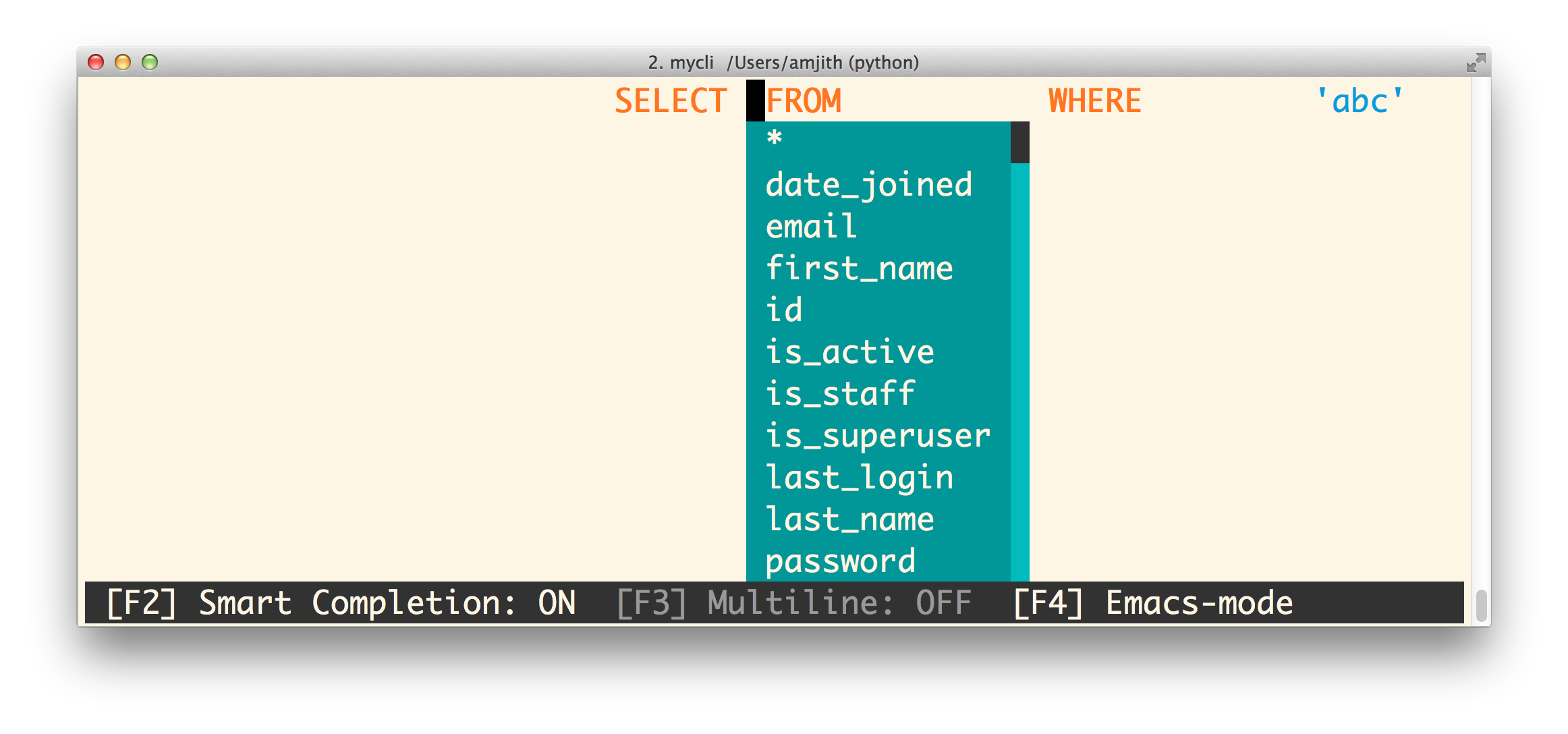Color Themes
Syntax Highlighting
Here is a gallery of syntax color themes. These themes can be modified via the
config file (~/.config/litecli/config) by changing the
syntax_style option.
default
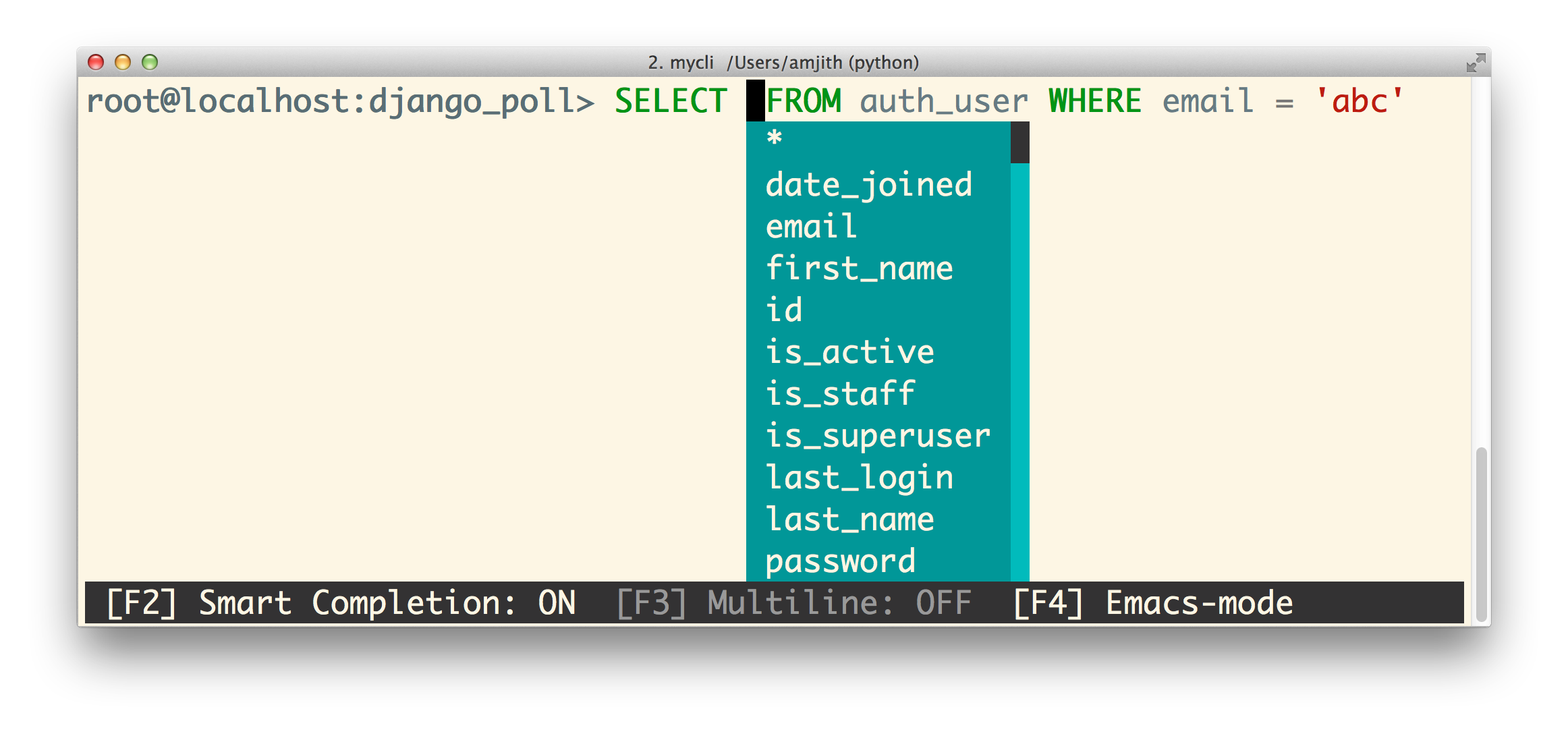
manni
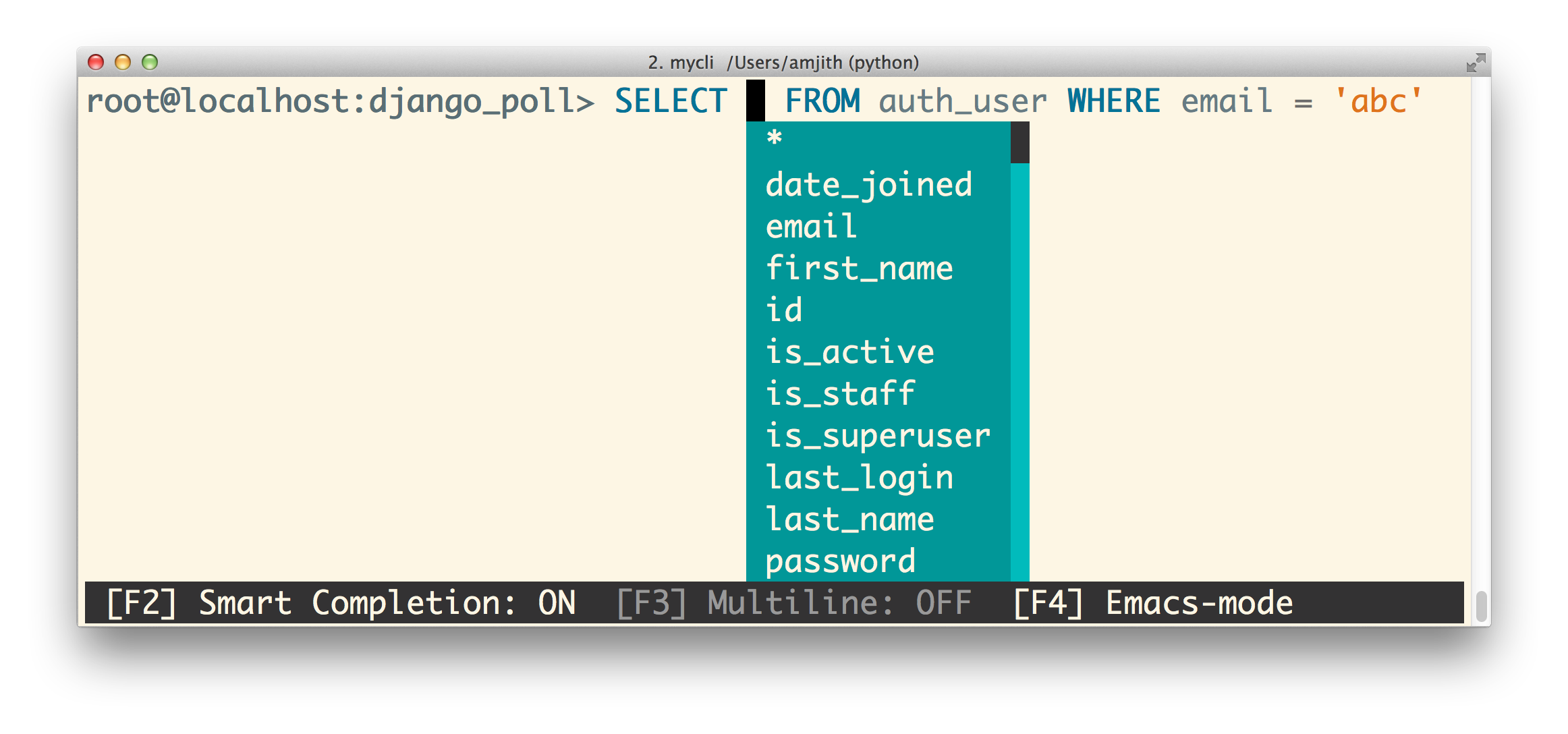
igor
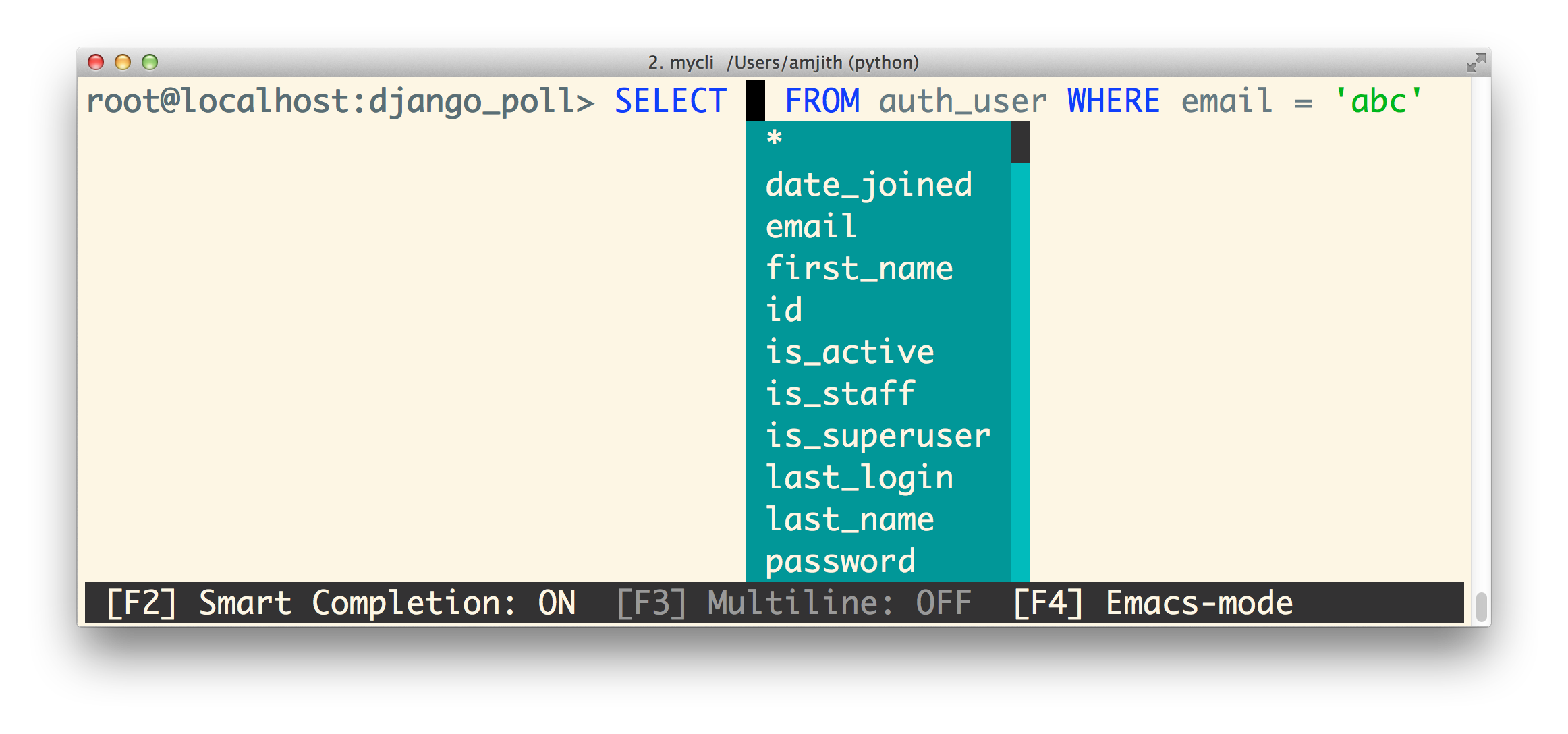
xcode
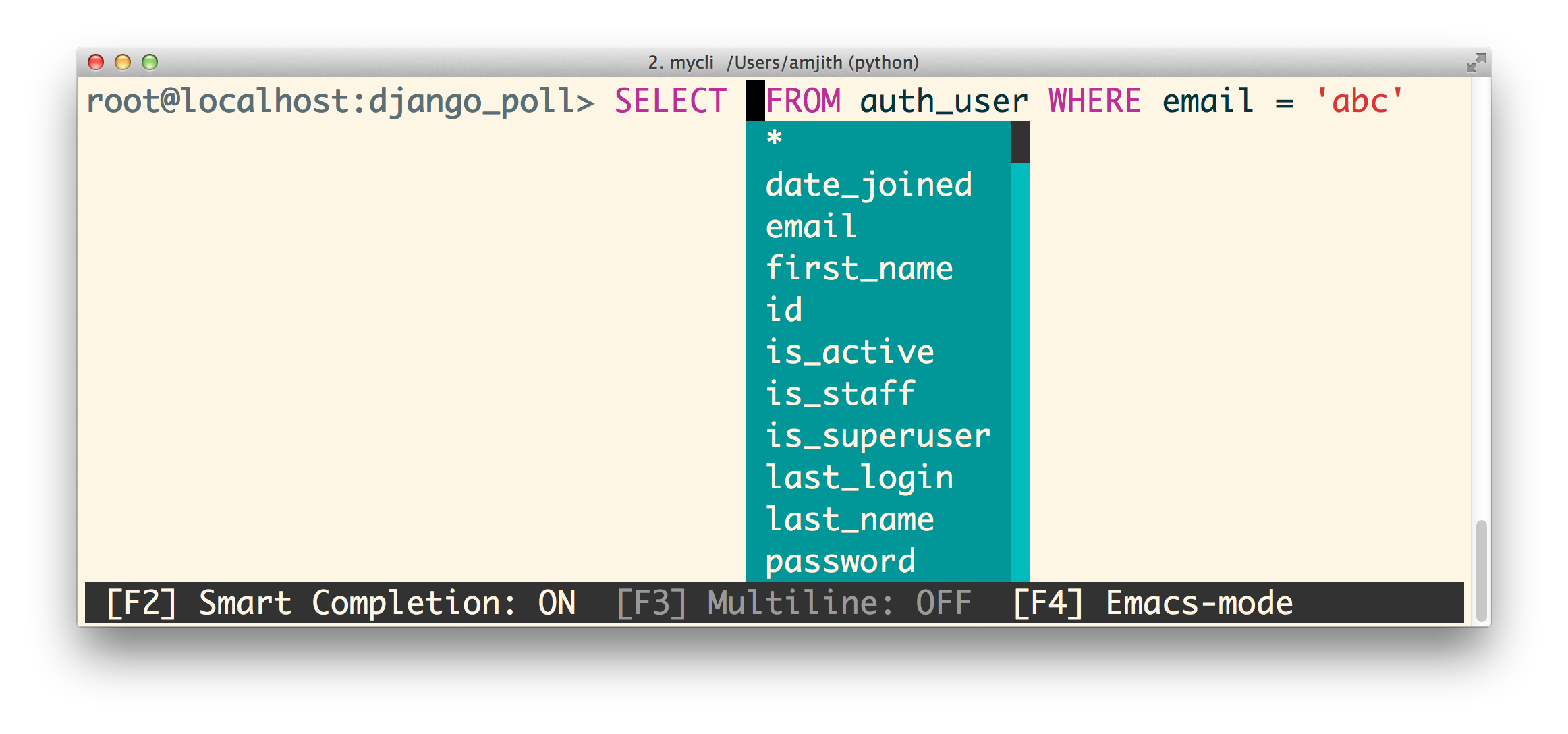
vim
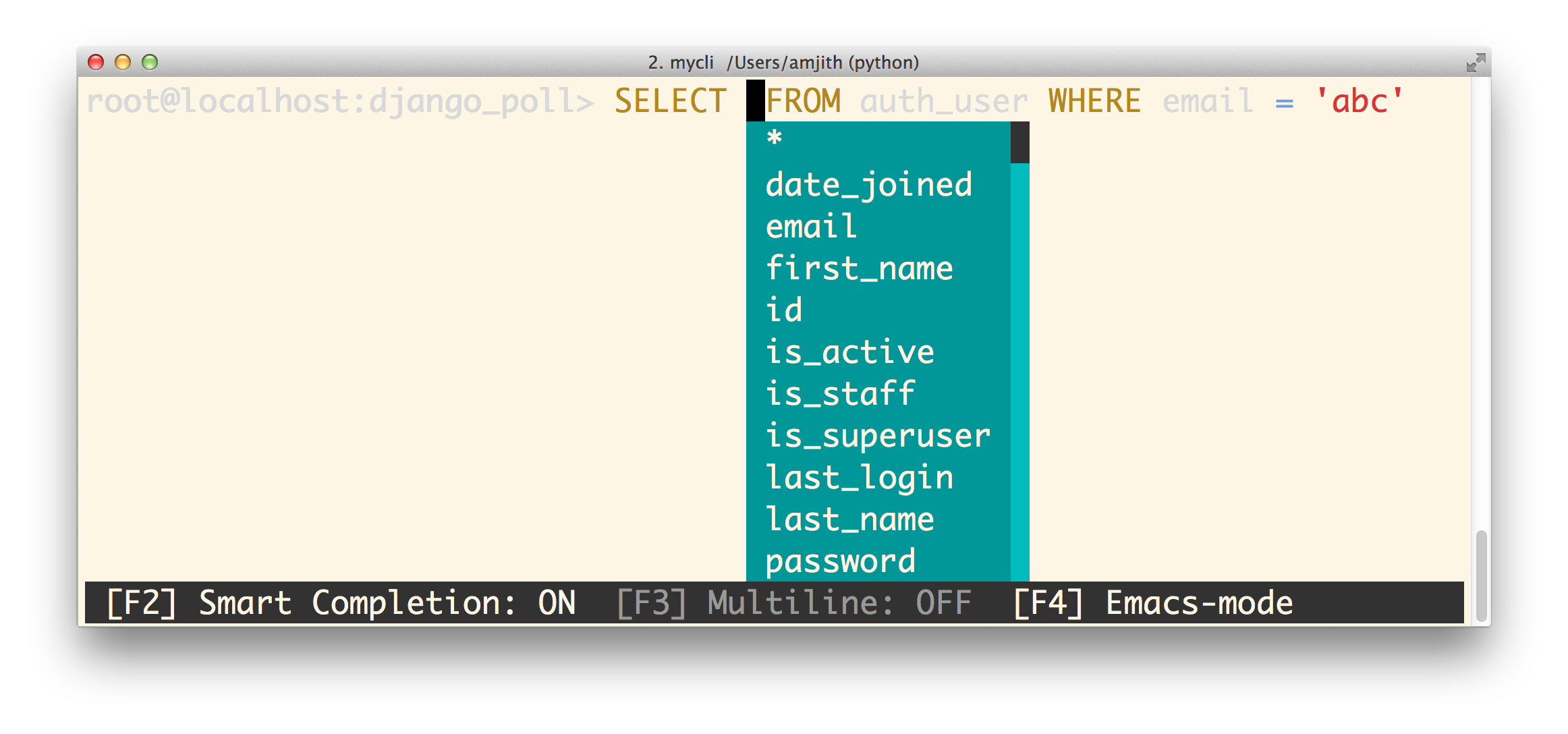
autumn
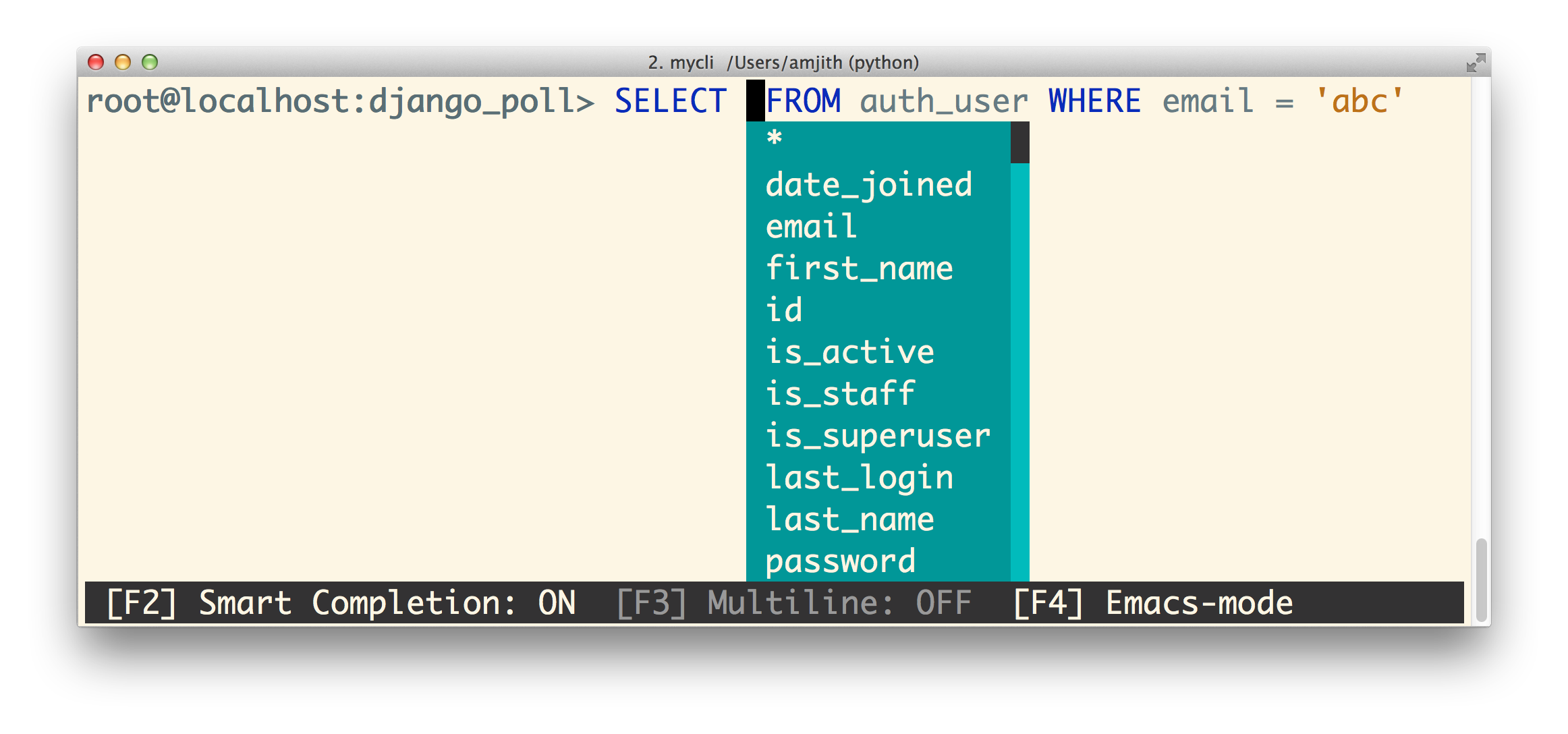
vs
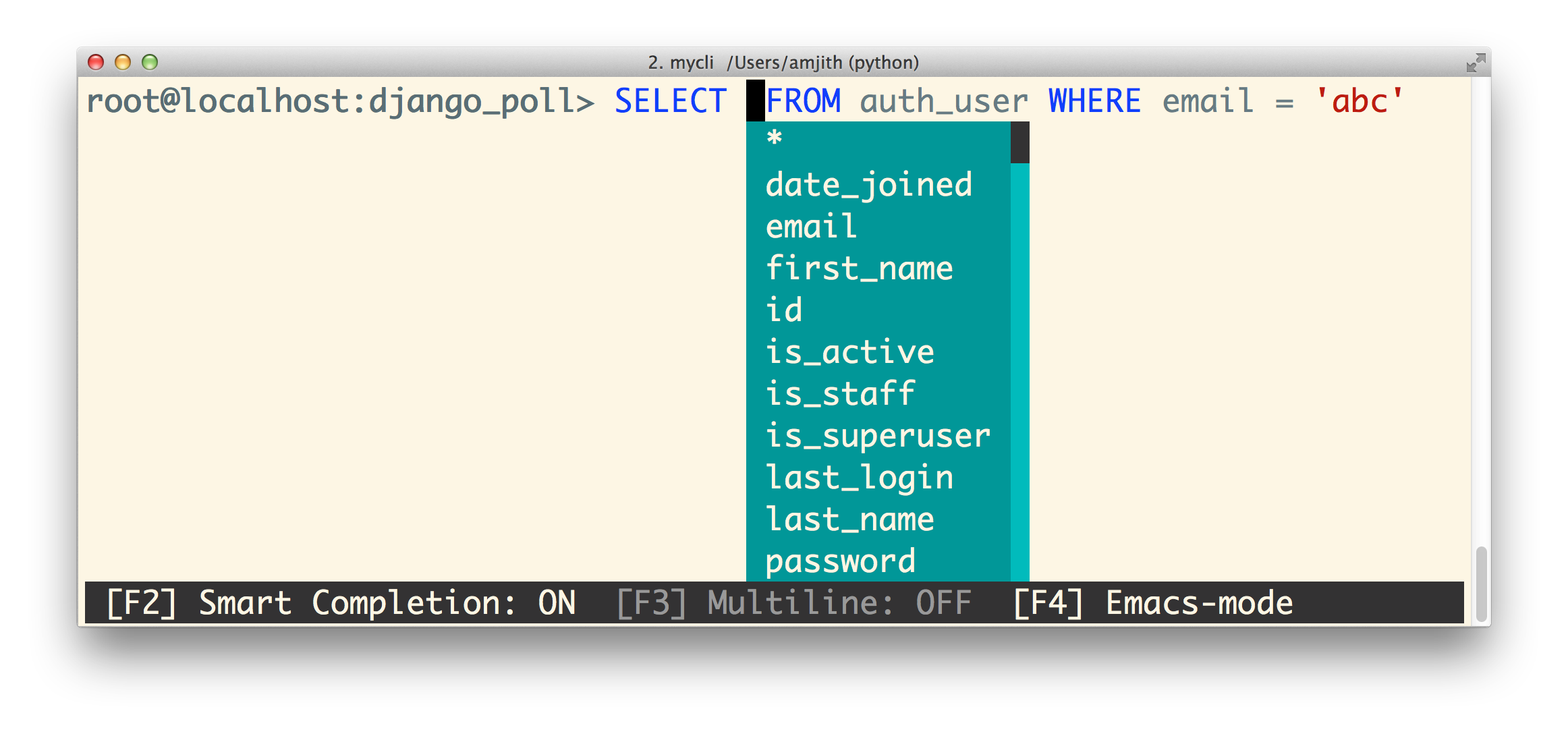
rrt
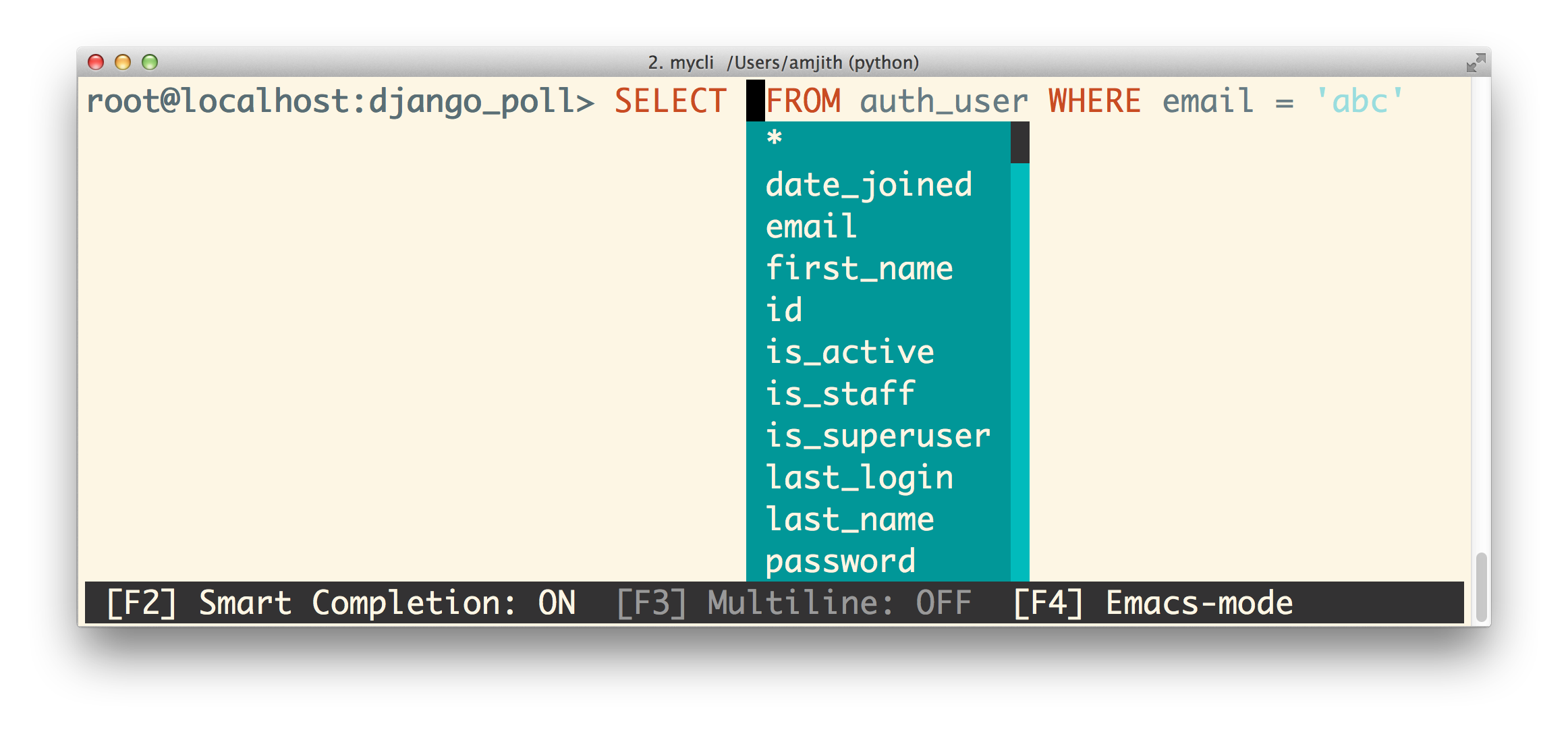
native
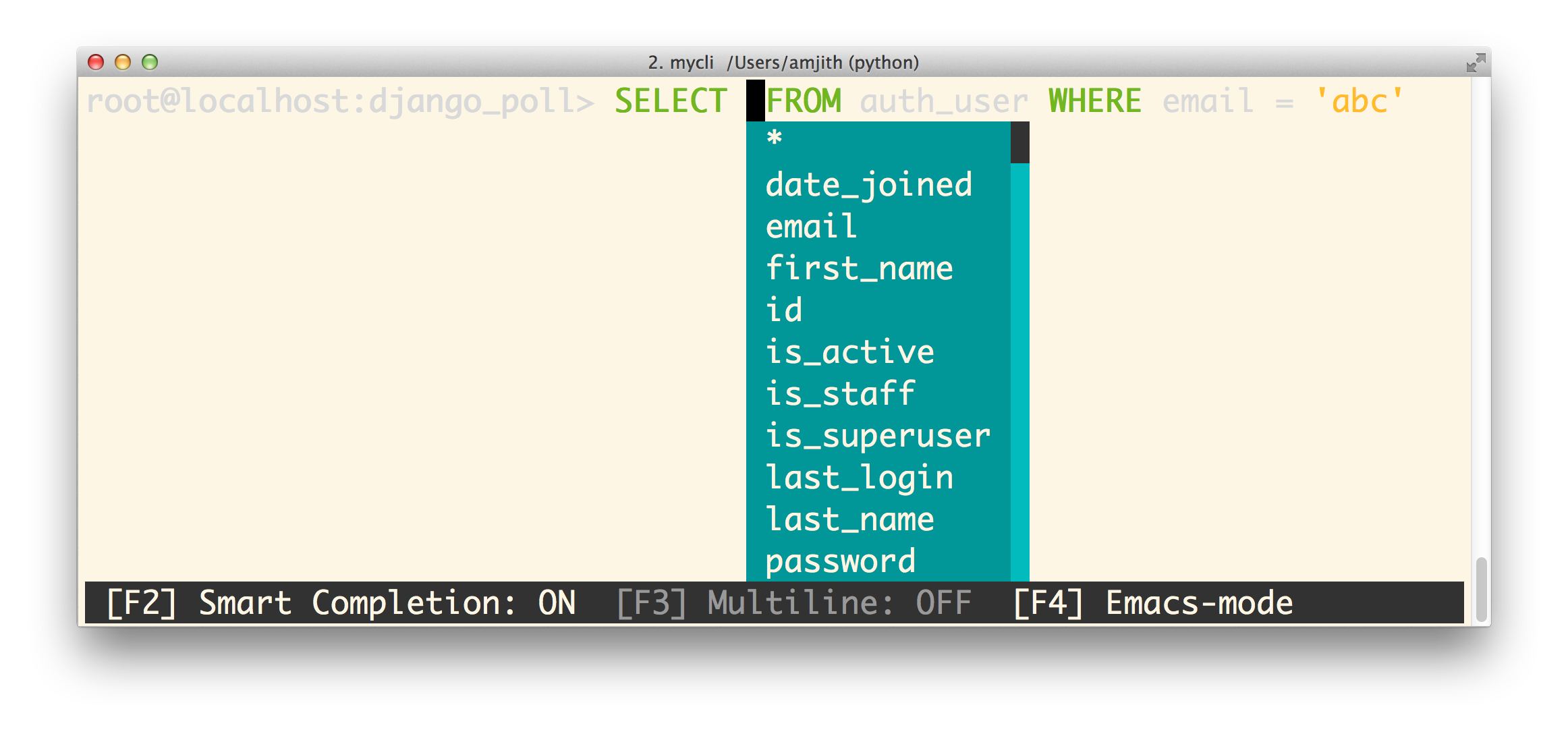
perldoc
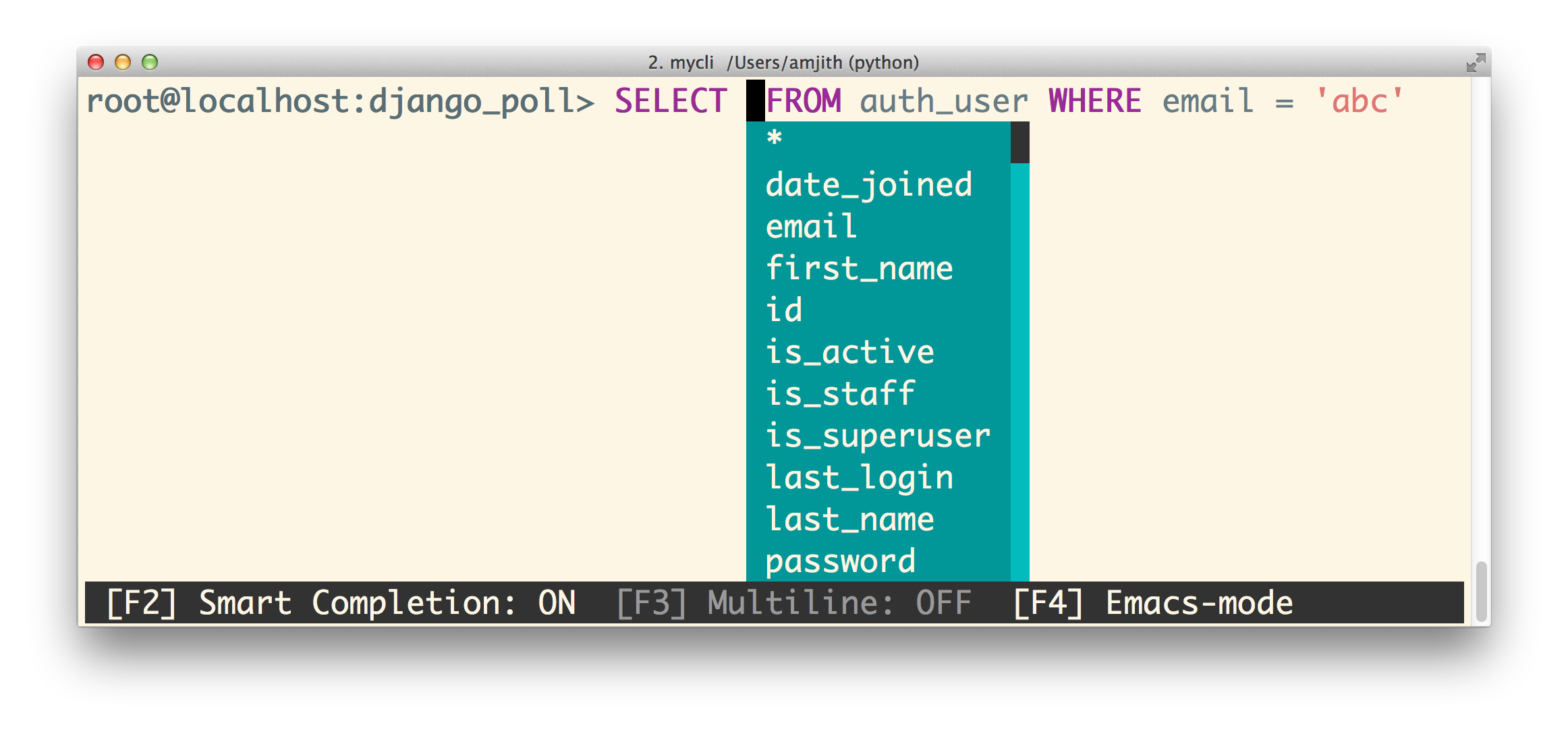
borland
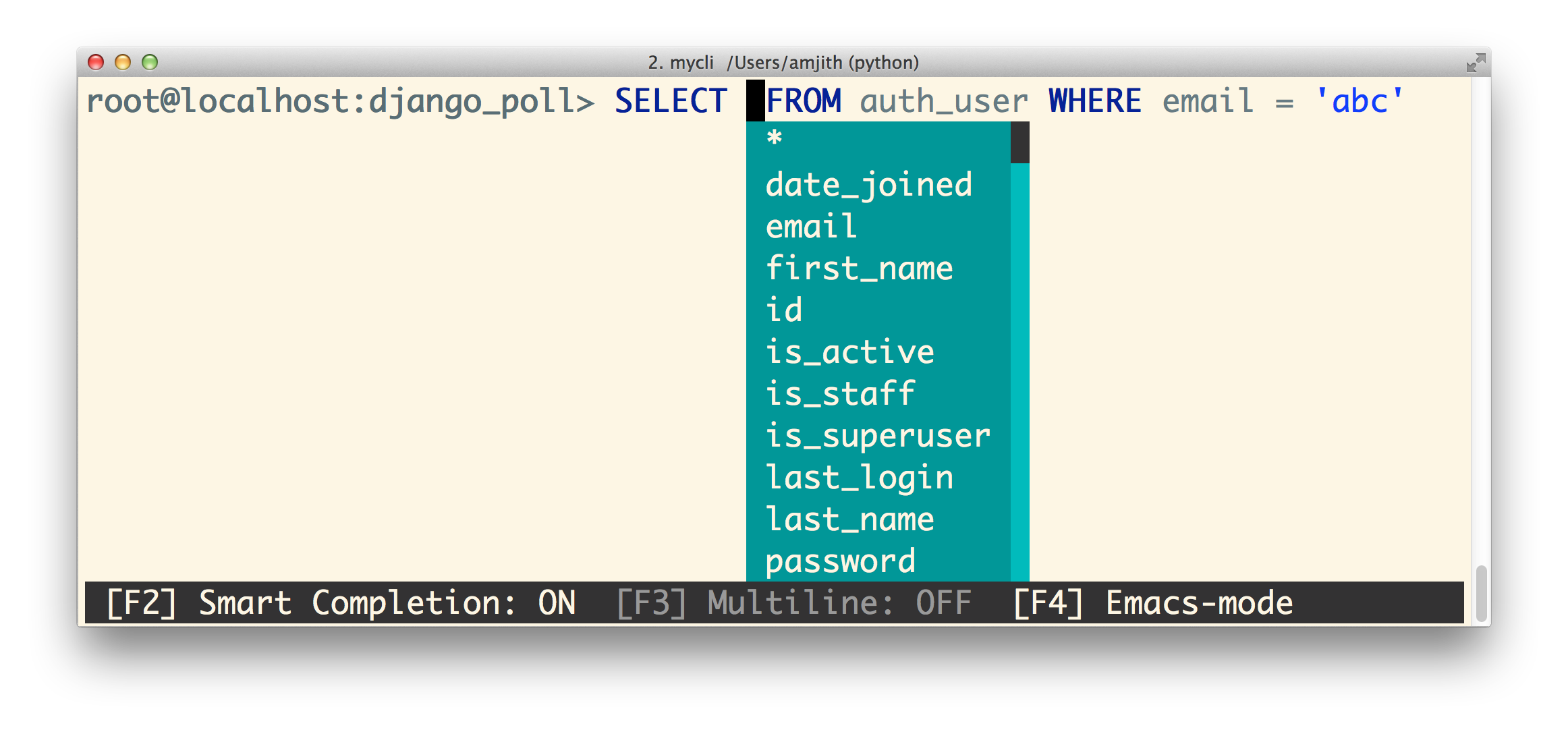
tango
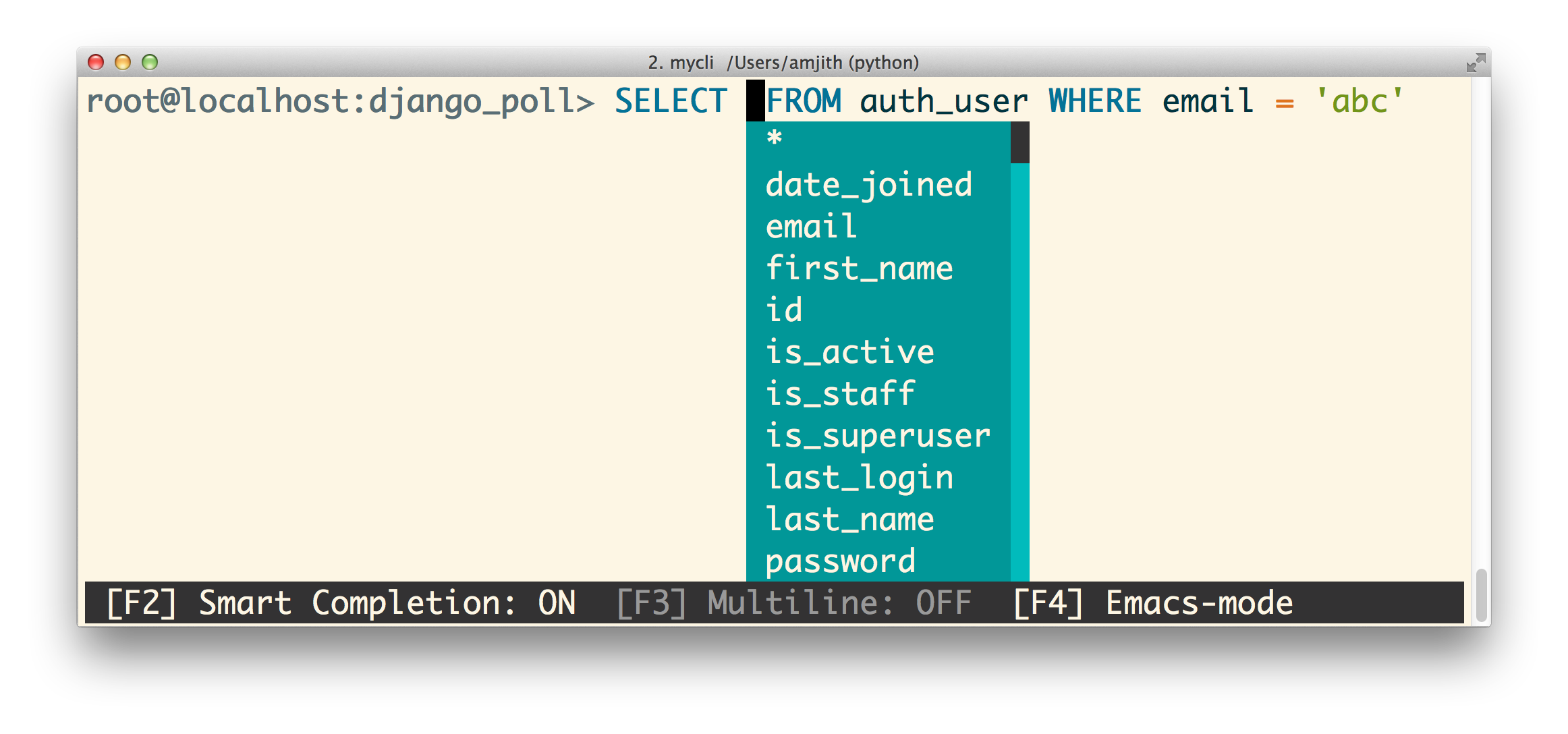
emacs
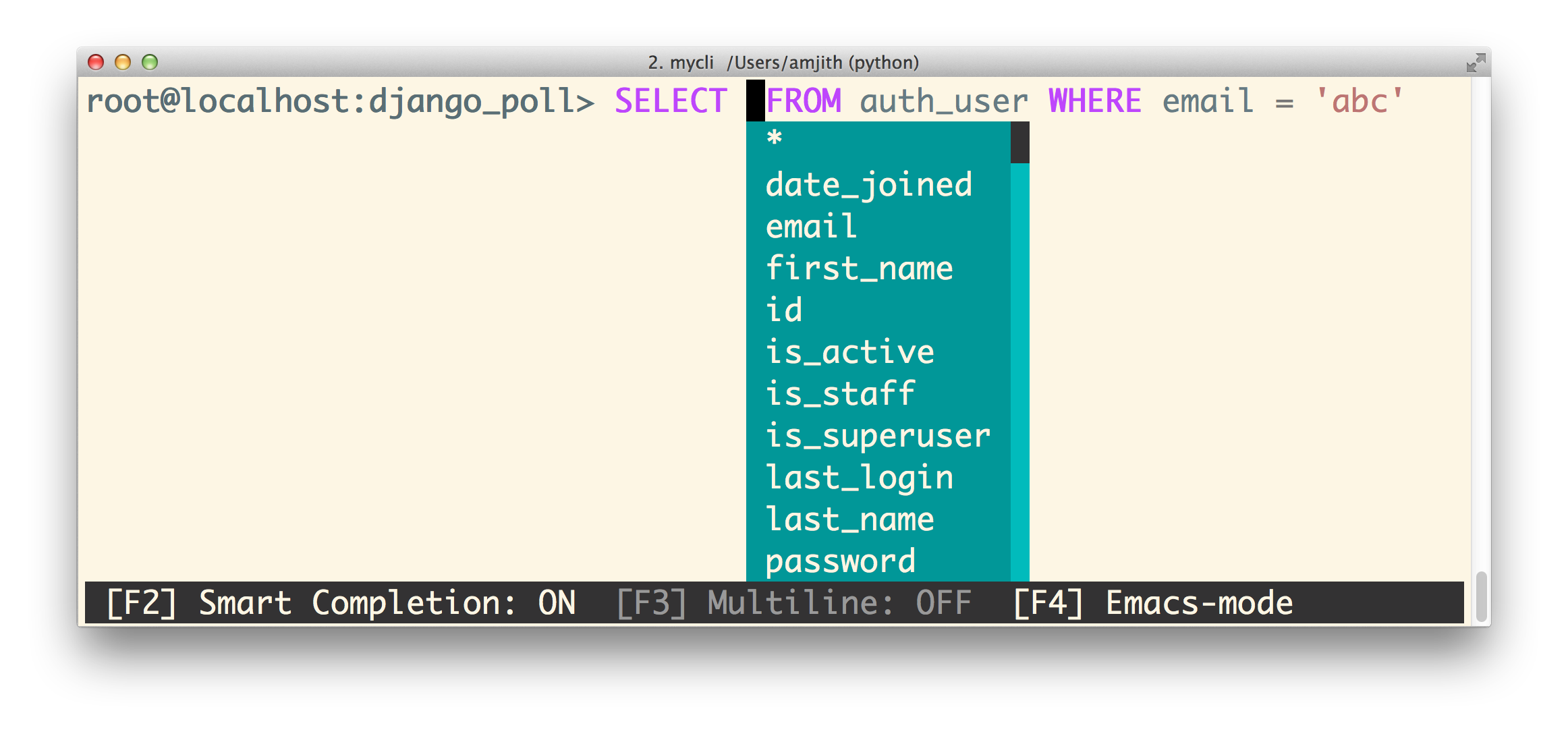
friendly
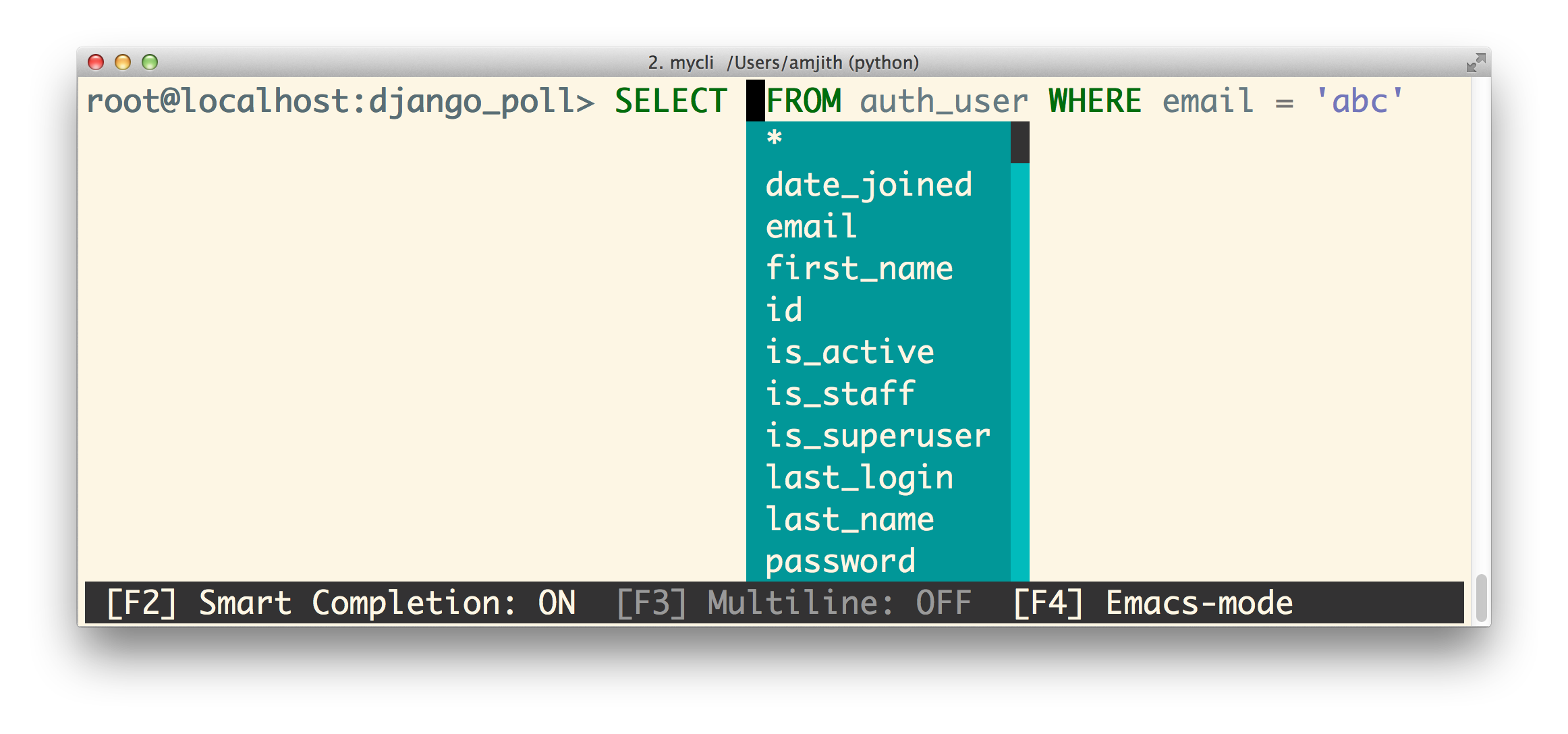
monokai
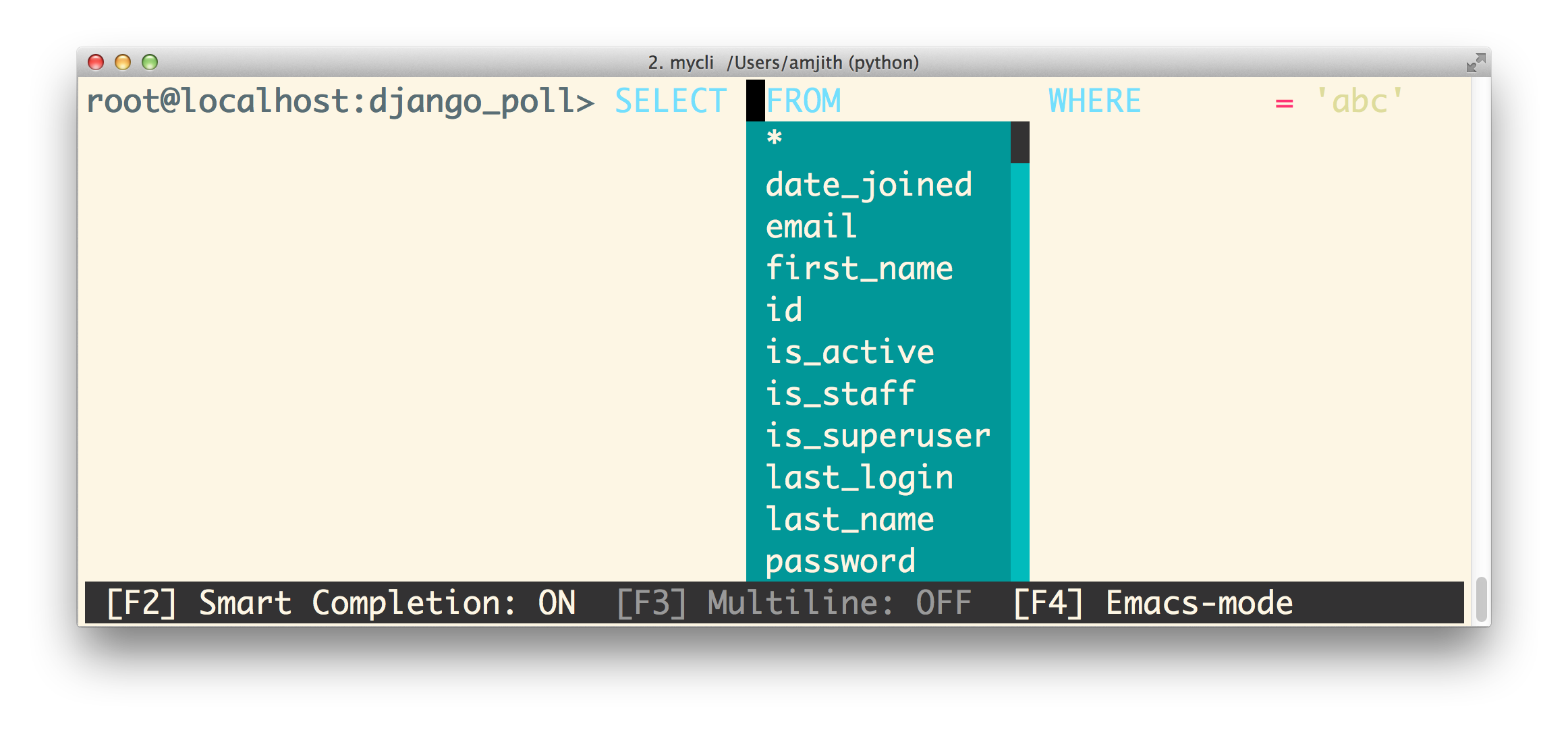
paraiso-dark
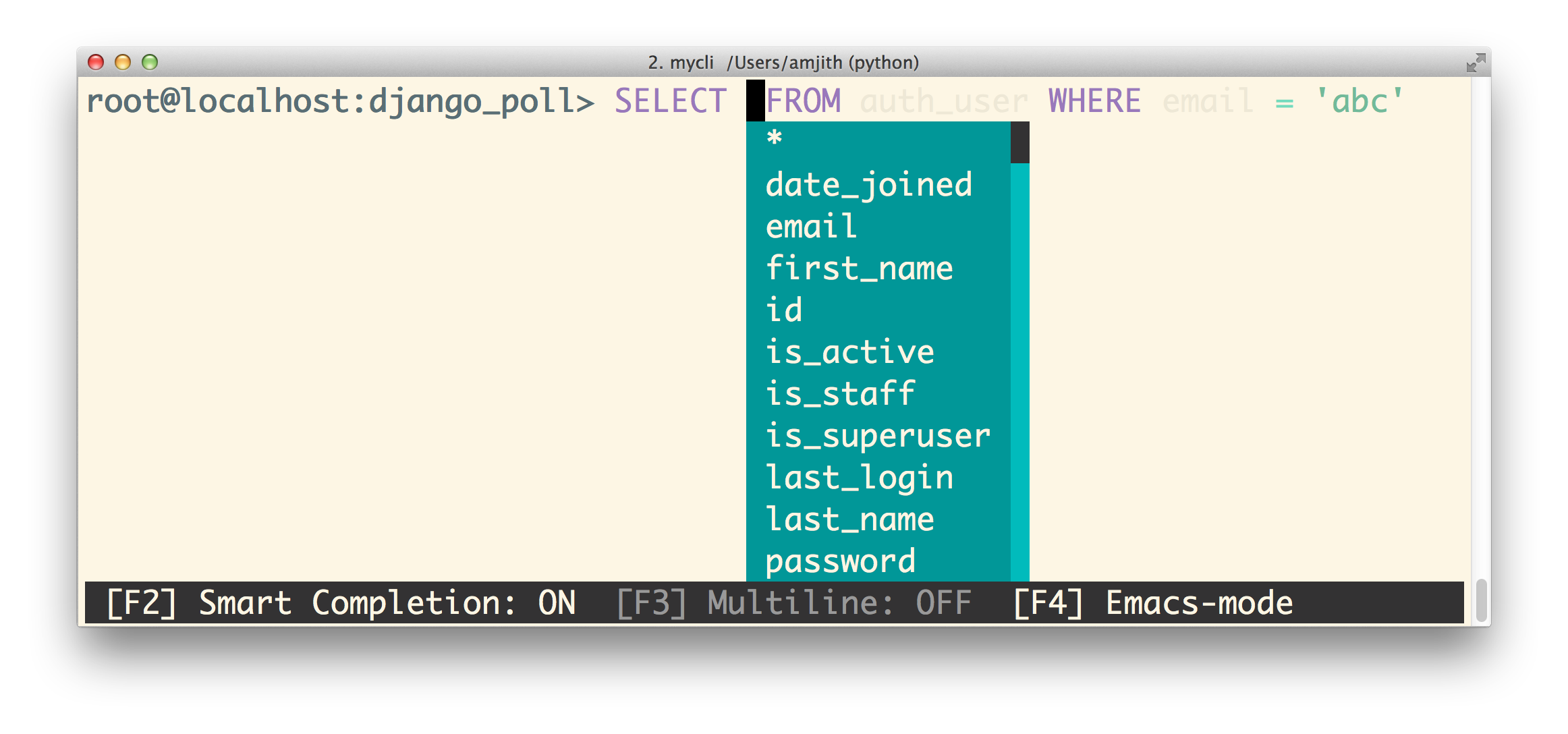
paraiso-light
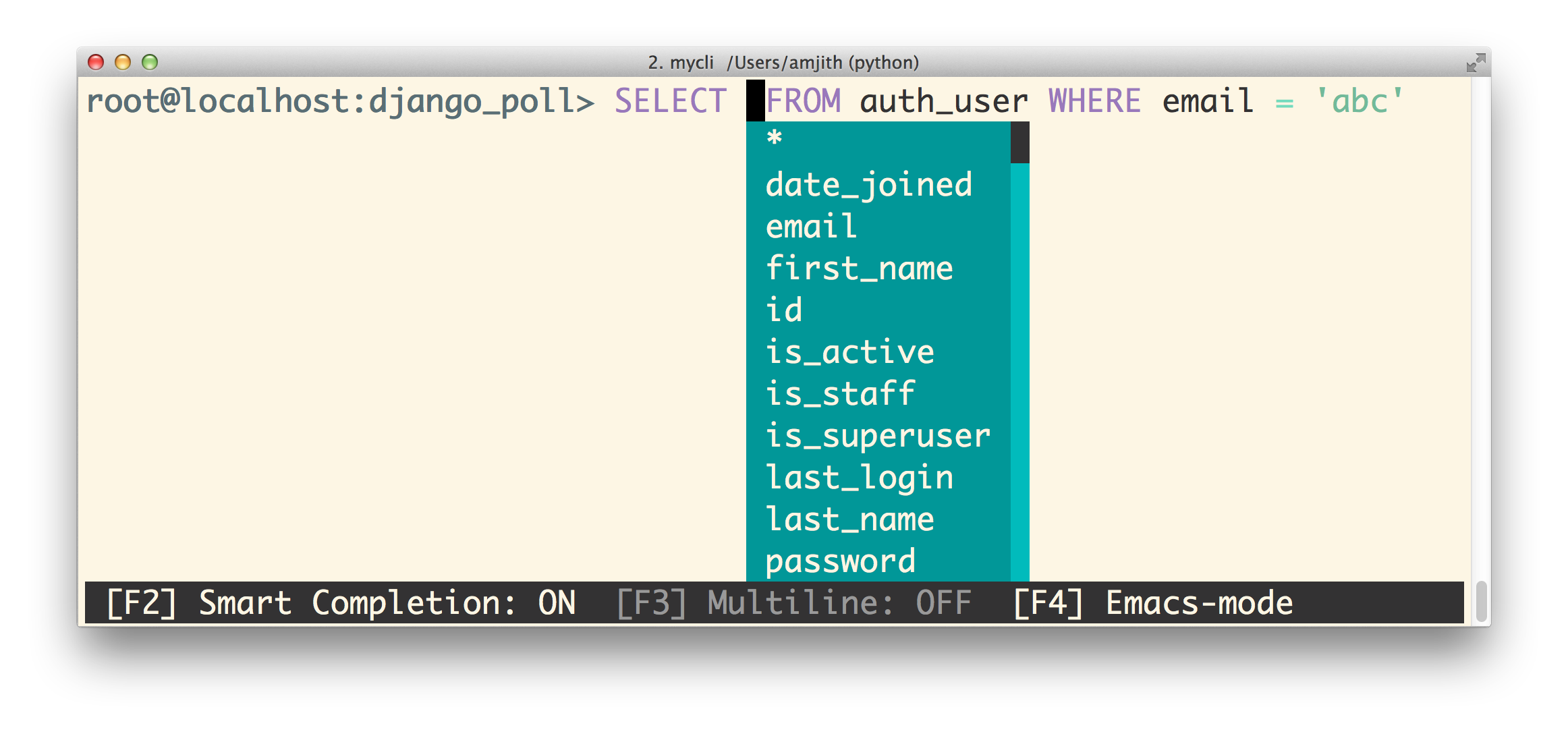
colorful
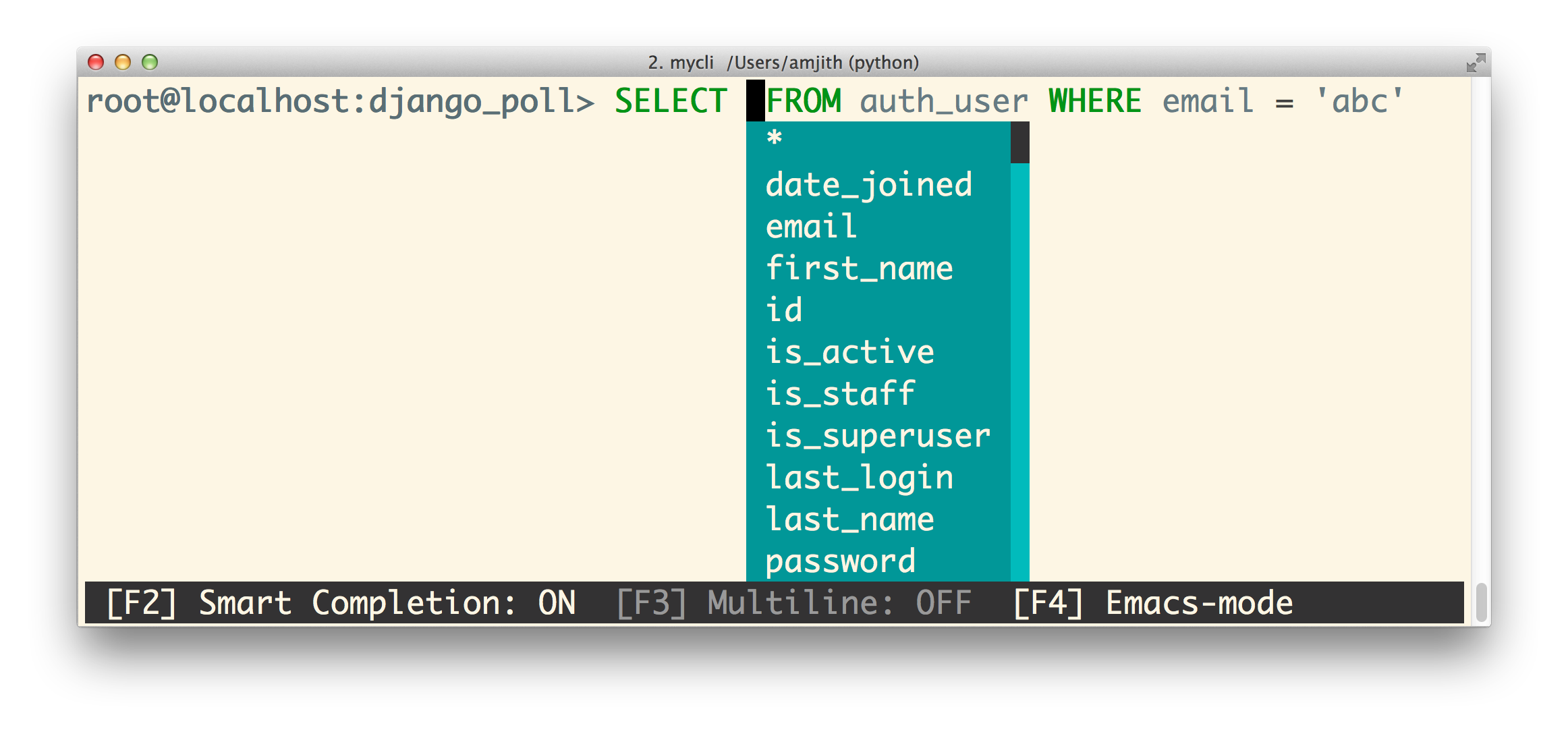
murphy
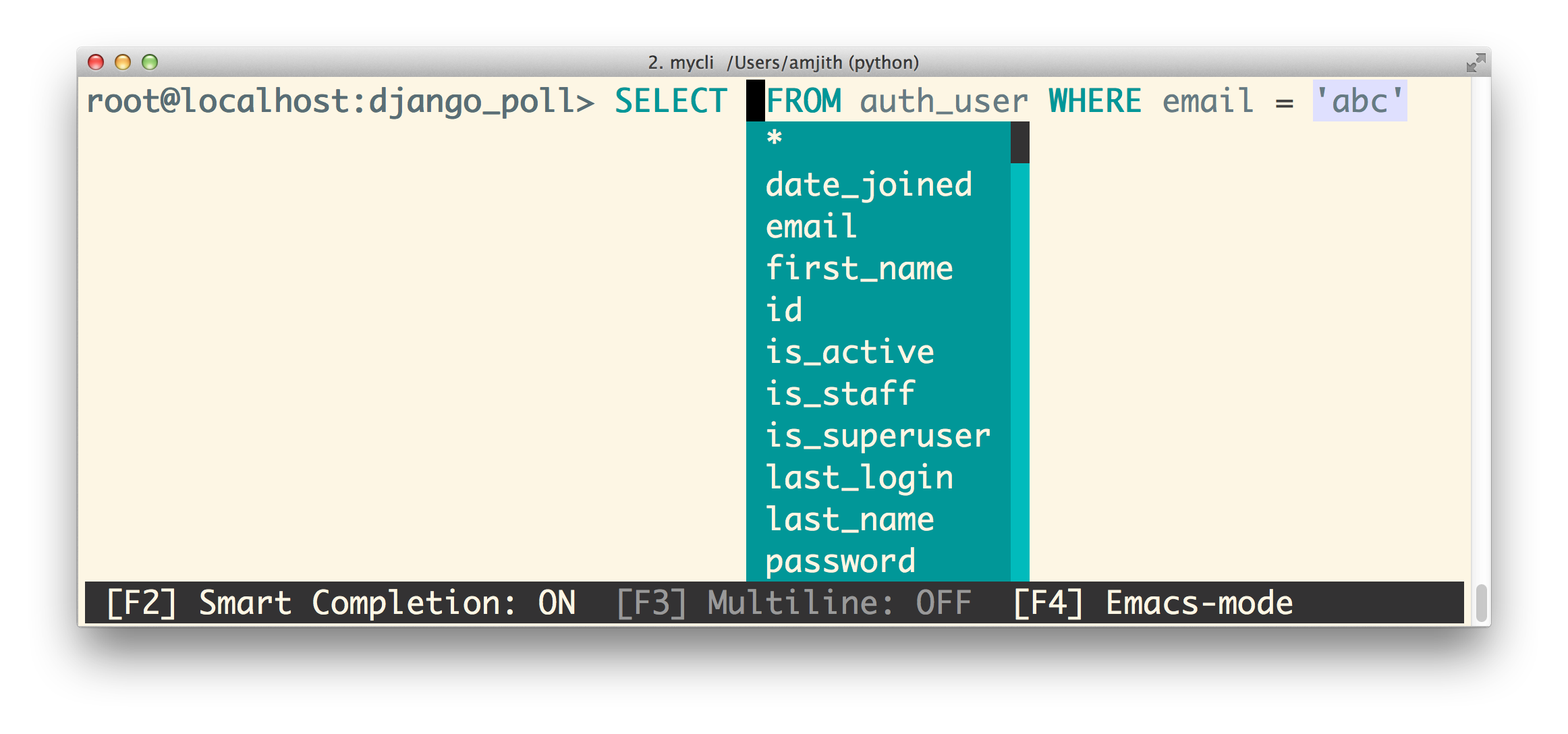
bw
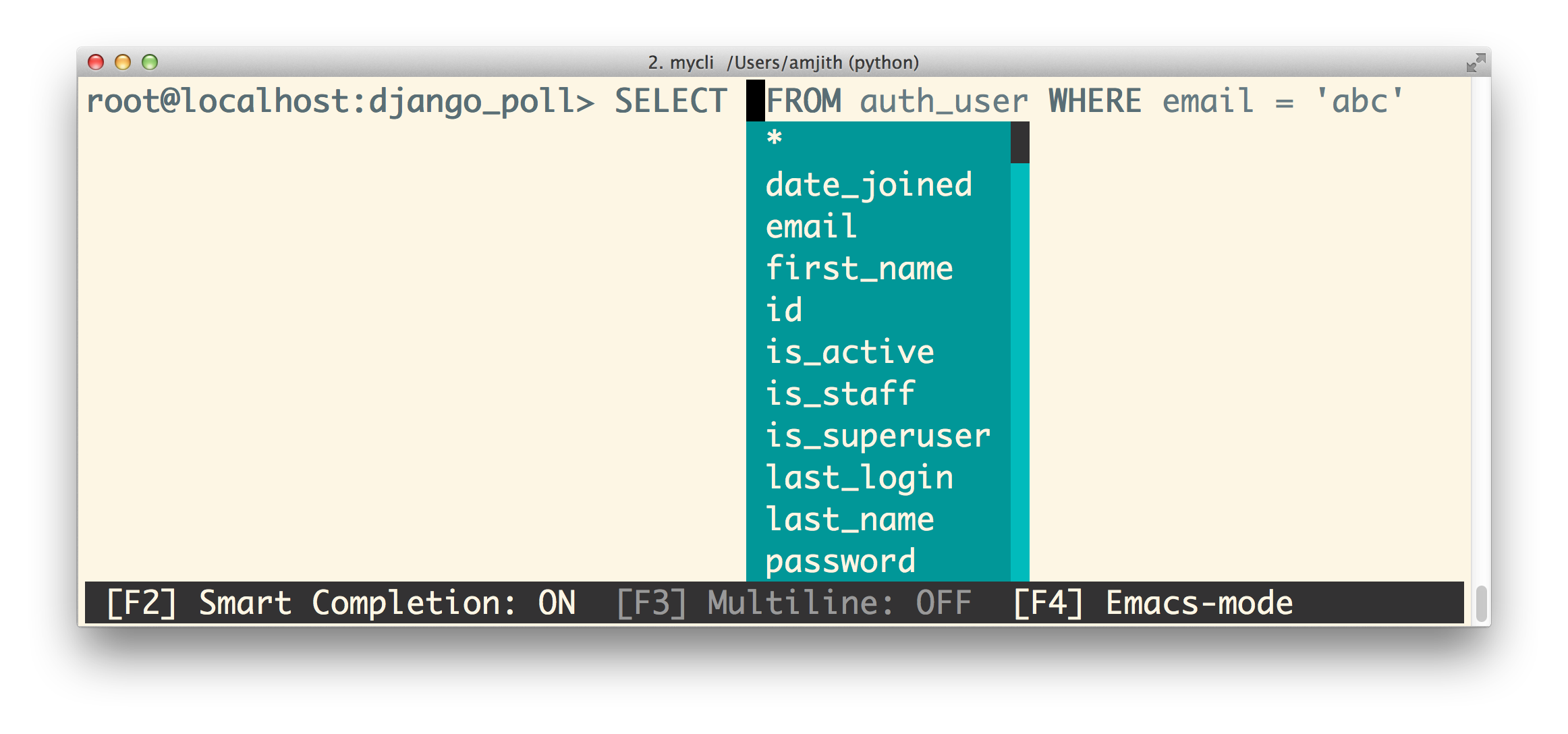
pastie
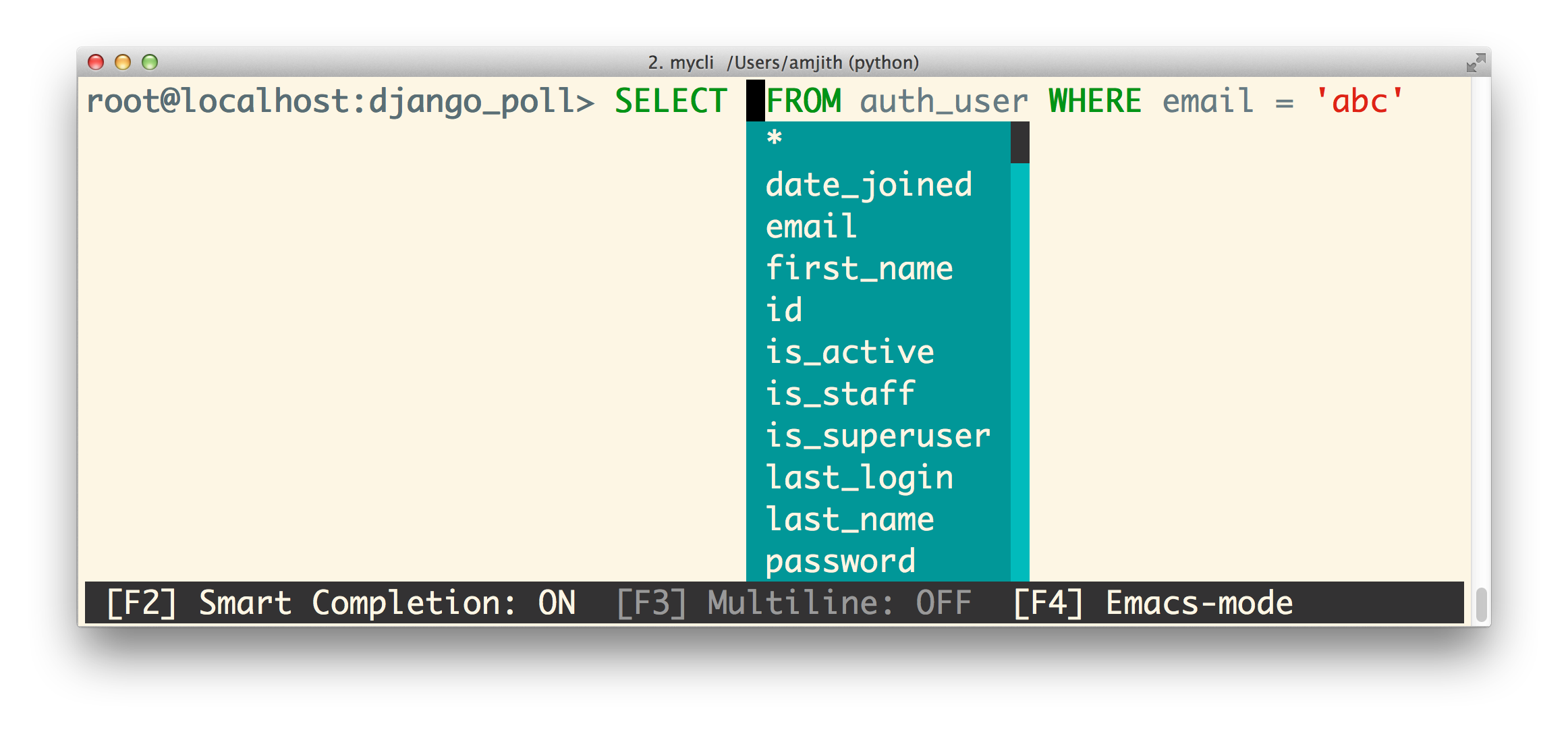
trac
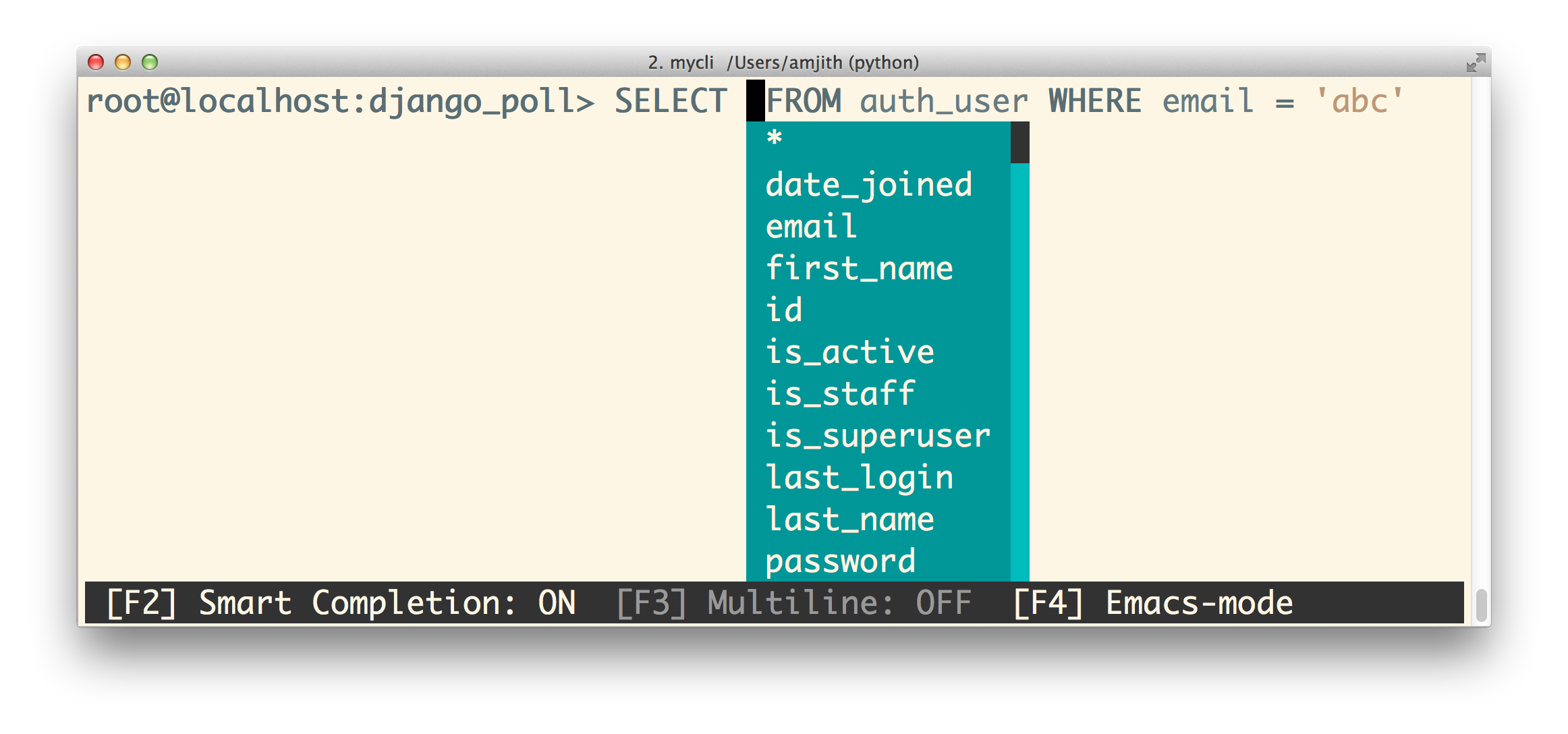
fruity